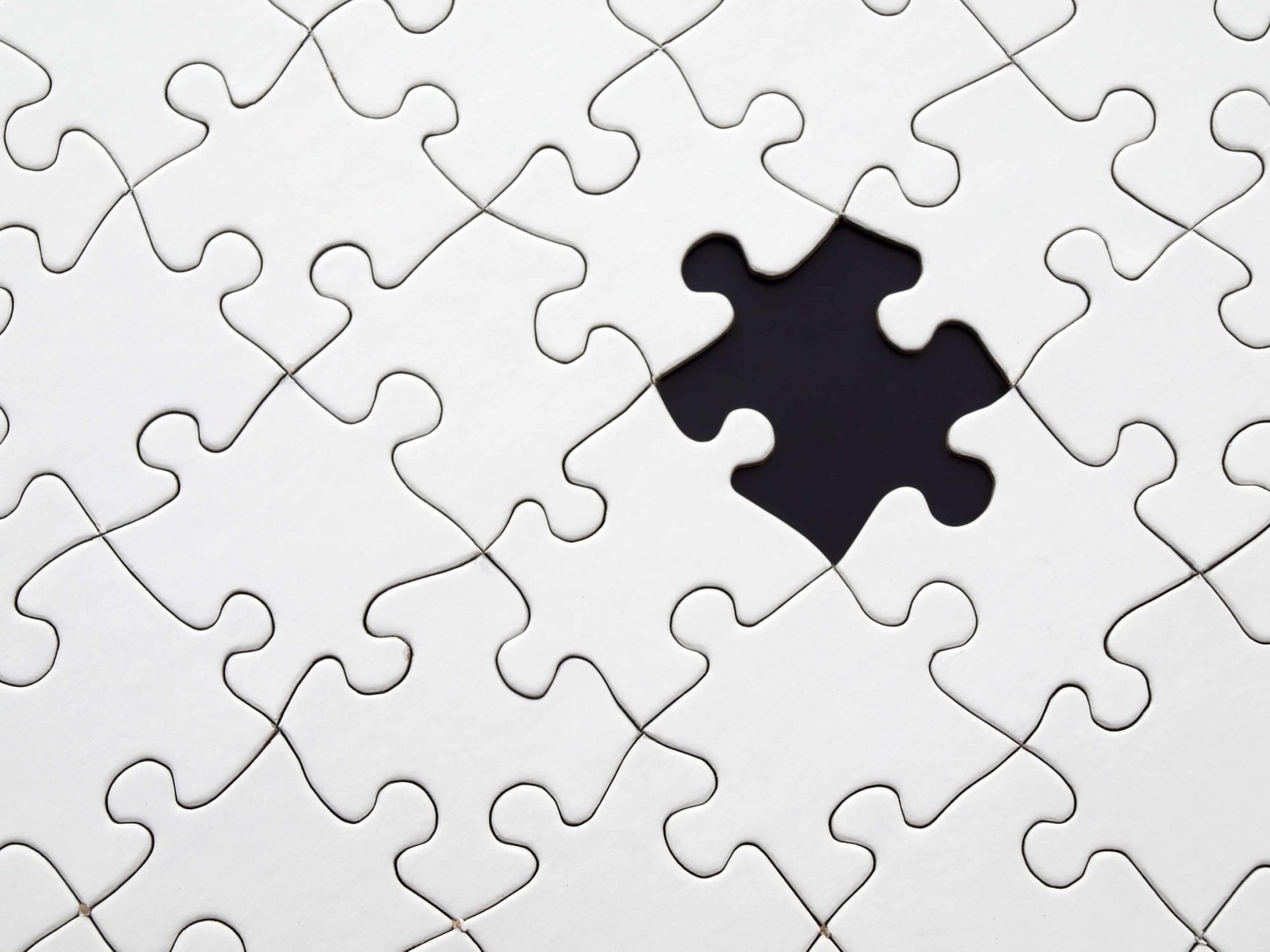
Development | Strategy | WordPress | 05.28.2018
How to Select Great WordPress Plugins
WordPress plugins can be amazing, or they can be terrible.
Are you considering using a WordPress plugin to carry out a feature on your website? Here are a few guidelines for selecting a plugin that will work for you for the long haul.
Check Reviews & Installations
One of the easiest ways to find out if a plugin is solid is if it has a high rating and a high number of active installations. For example, consider this example when I search under plugins for “Social Sharing”.
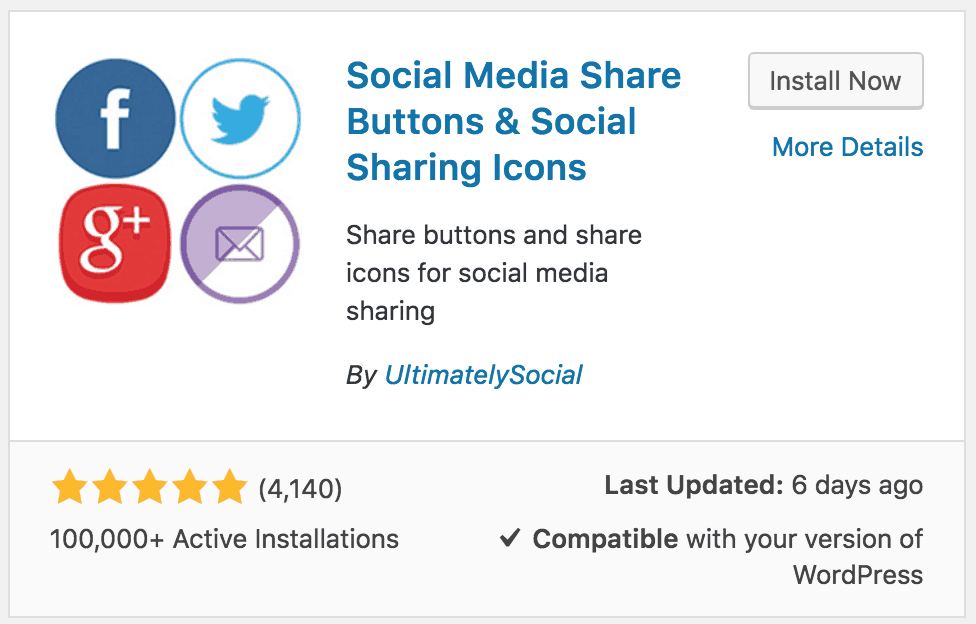
Overall Rating
As you can see the plugin has 5 stars. Well, for the most part. When you look at the details of the plugin, there are a few 4 stars and minimal 2 or fewer stars, but overall, we’re looking at a 5-star plugin. In general, I recommend only using plugins with 4 stars or higher. 4.5 stars or higher is even better.
Number of Reviews
The number of reviews is also important because you’ll want to know that there’s a large enough sampling and/or that the reviews aren’t fake. It’s pretty easy to get a five-star review with 10 fake reviews… but 4,140 fake reviews… well, that’s pretty unlikely. It’s a safe bet to say that most folks generally like this plugin.
If a plugin has a small number of reviews (50 or less), I would proceed with caution.
BONUS: BTW, use these overall rating and number of reviews principals on Amazon, and you’ll avoid some headaches for your everyday purchases 🙂
Active Installations
Did you catch the keyword active? Because of the way WordPress is set up, it’s very easy for the central WordPress organization to not only decipher how many times a plugin has been installed but also, how many sites it’s actively installed on. In this case, there are 100,000 active installations.
100,000 active installs is a lot. Even though it only has just over 4,000 reviews, you can get the sense that it’s working well for the other 96,000 folks as they’ve decided to keep using the plugin.
Proceed with caution if a plugin has good reviews but a low number of active installations. It’s easier to get fake reviews than fake active installations. A plugin with fewer active installations (less than 500) may be too experimental or unsupported.
Consider Support
Support is really important. So what if you’ve found a great plugin, if, in a few months down the road, after you’ve started to rely on it, it’s no longer supported. Maybe the developer isn’t doing any more releases, or you find that it takes weeks to get something back from the support email.
If a plugin doesn’t have good support, I wouldn’t use it. Sorry.
Be Open to a Paid Plugin
Here’s the simple reality. If you’re paying a few bucks to a few hundred bucks on a premium plugin, in general, you’re going to have a better experience. On the other hand, if the developer for your mission-critical plugin is an individual who plays video games for half of the day while living in his mother’s basement, you’ll probably have a different experience altogether.
Plus, consider this, who is likely to be most excited about supporting their plugin? A company who is making money creating it, or a person who’s doing it on the weekend for fun?
See if the Plugin Support is Active
Looking at the previous “social sharing” plugin, here are the recent stats:
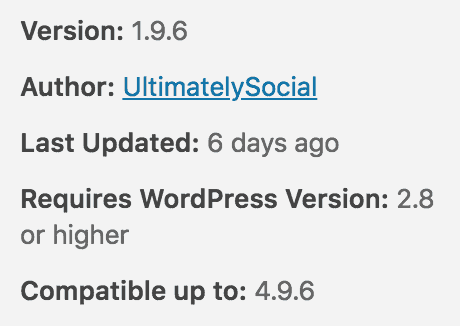
It’s important to look specifically at the Last Updated date as this will help you understand if the plugin gets regular updates or if it’s an artifact of the past. Additionally the “Compatible up to” field is important because if it’s not compatible with the most recent versions of WordPress you may find that either you have to abandon the plugin, or worse, you’ll never be able to update WordPress. This is bad business as out of date software is one of the biggest factors in your website being compromised or hacked.
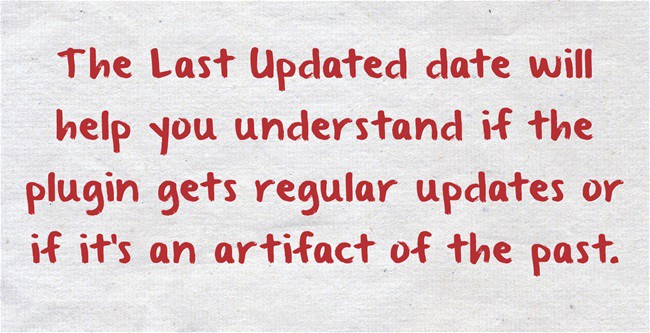
Be Specific in Your Search
It’s really important to find the highest rated plugin, with the best support, but that also is specific to your needs. This is another reason to consider a premium plugin.
If a company is going to create a free plugin, then generally, they’re going to make the features as broad as possible so that the highest number of folks can use their plugin. Sometimes this works out OK, but for many websites, there’s just too much unneeded functionality. All of the features that you don’t need can add bloat to your website and even make it run slower.
In order to be specific with your selection though, you need to trial and error. So that’s a good lead-in to my next point.
Try out 3 or 4 options
At the end of the day, you’ll need to jump in as soon as you’re feeling good about your research. And when you jump in, don’t hesitate to try out 3, 4, 5 or even 10 options. Get a feel for what all of your options are before you commit to a particular plugin.
It’s kind of like buying your first home, don’t just go with the first one you see, tour 5 or 10 homes to get a feel for what you like.
When applying this principle, remember, it’s easy enough to install and activate as many plugins as you’d like to try out. When you’re doing this, make sure to only try out one at a time, and for your own sanity, if one doesn’t work for you, make sure to delete it before you forget what it was for in the first place.
Burn Some Cash to Learn
But what if some of the plugins you want to try out cost money? Well, my advice would be to strategically try them out anyways. Many plugins are subscription based month-to-month, so if you don’t like it, you’re only out one month. Other plugins may offer a 30-day money-back guarantee.
The principle here is don’t let a small financial risk keep you from a plugin that really gets the job done.
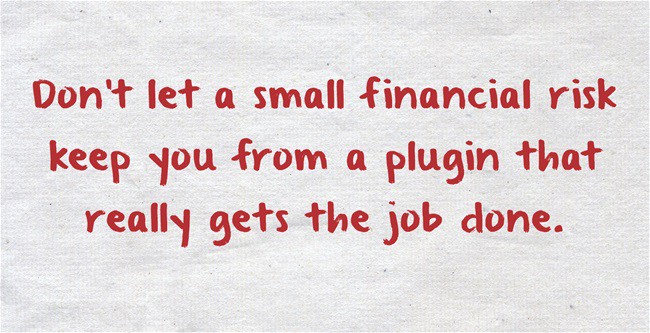
Extra Tip: Try to Minimize Plugin Reliance
My final tip has less to do with how to select the right plugin and more about how to think. In general, when we’re talking to clients about WordPress development, we advise folks to avoid using a higher volume and/or unnecessary plugins. Why? Well, 3 reasons in general.
- Plugin Conflict – the more plugins you install the higher opportunity that you’ll have for plugins to conflict with each other.
- Confusion – I can’t tell you how many times we’ve seen a client come to us with 20 or so plugins and they have no idea which way is up. Do yourself a favor and remove plugins right away when you decide you don’t need them.
- Updating WordPress will make you anxious – if you have 15 or more plugins, I can promise you this, your odds for your website breaking go way up. Especially when there’s a WordPress update and you’re wanting to stay current. Remember, if you don’t update your core WordPress software, you’ll be opening yourself up to unnecessary vulnerabilities.
Closing Thoughts
Like anything in life, a little bit of planning and research goes a long way. Put these principals in place and you may just avoid a pretty big headache with your WordPress website.
Need professional website help? Give us a shout and we’d love to see if we can help.
[mc4wp_form id=”12260″]